Photoshop制作黃金質感立體字【英】(5)
文章來源于 Tutsplus.com,感謝作者 Rose 給我們帶來經精彩的文章!14. How to Use Adjustment Layers
Step 1
Click the Create new fill or adjustment layer icon at the bottom of the Layers panel, and choose Selective Color.

Step 2
Clip the Selective Color layer to the 3D layer, and then modify these channels as below:
Yellows:
Cyan: 9
Magenta: 6
Yellow: 13
Black: 3
Greens:
Black: -80
Cyans:
Black: -50

Whites:
Cyan: -15
Magenta: 10
Yellow: 20
Black: -90
Neutrals:
Cyan: -2
Yellow: 5
Blacks:
Cyan: -5
Magenta: 5
Yellow: -20
Black: 5
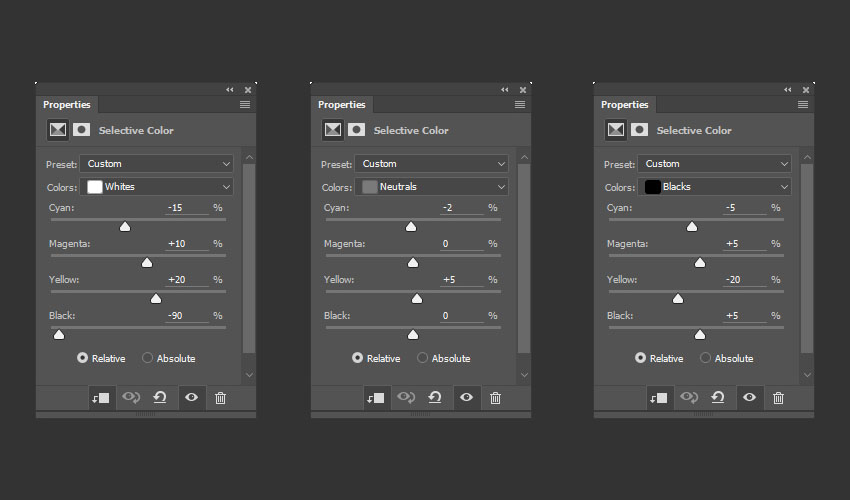
This will enhance the coloring of the text.

Step 3
Add a Levels adjustment layer, clip it to the 3D layer, and then change the Highlights to 27, the Gamma to 1.03, and the Shadows to 231.
This will enhance the contrast.
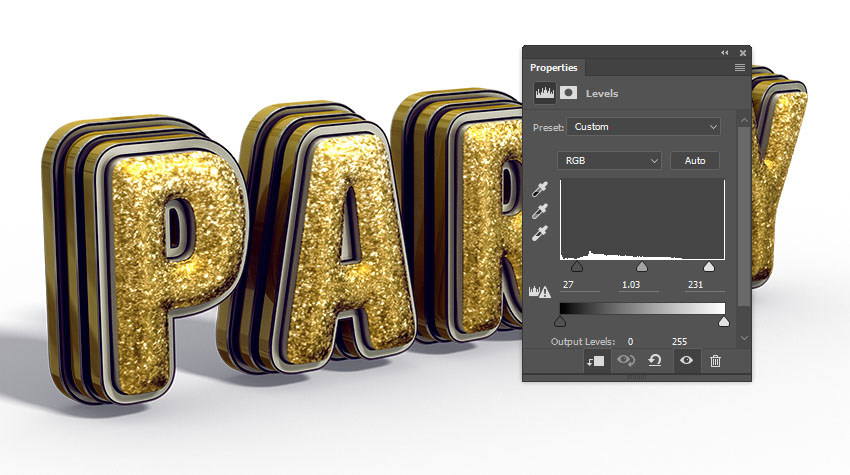
15. How to Create a Background
Step 1
Add a Gradient Fill layer on top of the Background layer, and create the Gradient using the colors #8f8e8e to the right, #ebeaea in the center, and #8f8e8e to the left.
Change the Angle to 105, and the Scale to 250. You can then click-drag the gradient fill inside the document to position it behind the text.
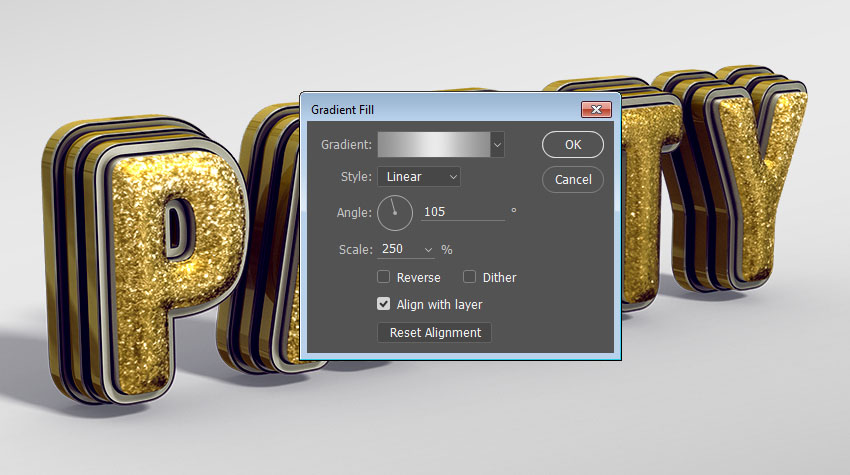
Step 2
Place the Glitter Bokeh texture on top of the Gradient Fill layer, resize it as needed, rename its layer to Glitter BG, and change its Blend Mode to Soft Light.

Step 3
Add a Hue/Saturation adjustment layer, clip it to the Glitter BG layer, check the Colorize box, and change the Hue to 40.

Step 4
Place the hybrid3 image from the Salomdi hybrid c4d pack on top of the Glitter BG layer, and rename its layer to BG Texture 01.
Change the BG Texture 01 layer's Blend Mode to Screen, and resize it as needed.

Step 5
Add a Hue/Saturation adjustment layer, clip it to the BG Texture 01 layer, check the Colorize box, and change the Hue to 38.

 情非得已
情非得已
-
 Photoshop制作復古風格的老照片效果【英】2018-04-23
Photoshop制作復古風格的老照片效果【英】2018-04-23
-
 Photoshop合成長著創意大樹的長頸鹿【英】2018-04-23
Photoshop合成長著創意大樹的長頸鹿【英】2018-04-23
-
 Photoshop合成冰凍特效的金魚場景【英】2018-02-10
Photoshop合成冰凍特效的金魚場景【英】2018-02-10
-
 Photoshop合成夢幻風格的森林場景【英】2018-02-10
Photoshop合成夢幻風格的森林場景【英】2018-02-10
-
 Photoshop合成正在施法的巫師【英】2018-02-10
Photoshop合成正在施法的巫師【英】2018-02-10
-
 Photoshop制作金屬質感的3D立體字【英】2018-01-09
Photoshop制作金屬質感的3D立體字【英】2018-01-09
-
 Photoshop設計火焰燃燒藝術字教程【英】2018-01-09
Photoshop設計火焰燃燒藝術字教程【英】2018-01-09
-
 Photoshop制作復古風格的老照片效果【英】
相關文章11882018-04-23
Photoshop制作復古風格的老照片效果【英】
相關文章11882018-04-23
-
 Photoshop制作驚艷大氣的3D立體字
相關文章14682018-02-10
Photoshop制作驚艷大氣的3D立體字
相關文章14682018-02-10
-
 Photoshop制作復古雙重曝光字體
相關文章6532018-01-09
Photoshop制作復古雙重曝光字體
相關文章6532018-01-09
-
 Photoshop制作木地板LOGO刻印效果【英】
相關文章19272018-01-09
Photoshop制作木地板LOGO刻印效果【英】
相關文章19272018-01-09
-
 Photoshop制作金屬質感的3D立體字【英】
相關文章4612018-01-09
Photoshop制作金屬質感的3D立體字【英】
相關文章4612018-01-09
-
 Photoshop制作復古花朵組成的藝術字【英】
相關文章3802018-01-09
Photoshop制作復古花朵組成的藝術字【英】
相關文章3802018-01-09
-
 Photoshop制作可愛的糖果餅干字【英】
相關文章6722017-12-25
Photoshop制作可愛的糖果餅干字【英】
相關文章6722017-12-25
-
 Photoshop制作夢幻耶穌光和高光背景【英】
相關文章6002017-12-16
Photoshop制作夢幻耶穌光和高光背景【英】
相關文章6002017-12-16
