Photoshop合成冰凍特效的金魚場景【英】
文章來源于 Tutsplus.com,感謝作者 Jenny Le 給我們帶來經精彩的文章!教程所需要的素材:夏季冰凍特效的金魚PS教程素材
先看看效果圖:

What You'll Be Creating
In this tutorial I'll show you how to use Adobe Photoshop to create an icy fish photo manipulation. You will learn how to create an icy landscape using several stock images, freeze a fish using some ice textures, paint snowy bubbles, make icy fins, and more.
1. How to Build the Base Landscape
Step 1
Create a new 2000 x 1333 px document in Photoshop with the given settings:
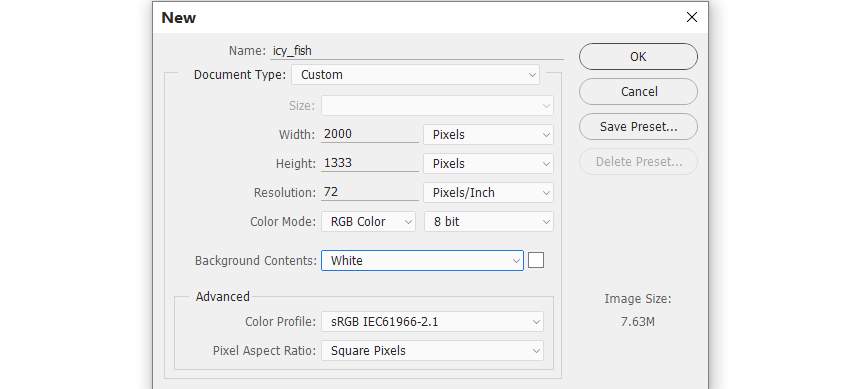
Step 2
Open the winter landscape image. Drag this image into the white canvas using the Move Tool (V).

Step 3
You can see that there are unwanted hard edges on the top left of the sky. To fix it, on the landscape layer, use the Lasso Tool (L) to make a selection on the top right and set the Feather Radius for it to 30:


Press Control-J to duplicate this selected part into a new layer and move it to the left to cover the indicated detail. Flip it horizontally by choosing Edit > Transform > Flip Horizontal.

Step 4
Go to Layer > New Adjustment Layer > Curves and increase the lightness and contrast of the landscape. On this layer mask, activate the Brush Tool (B) with a soft round one and black color. Use this brush to paint around the middle so it won't be affected by this adjustment layer.
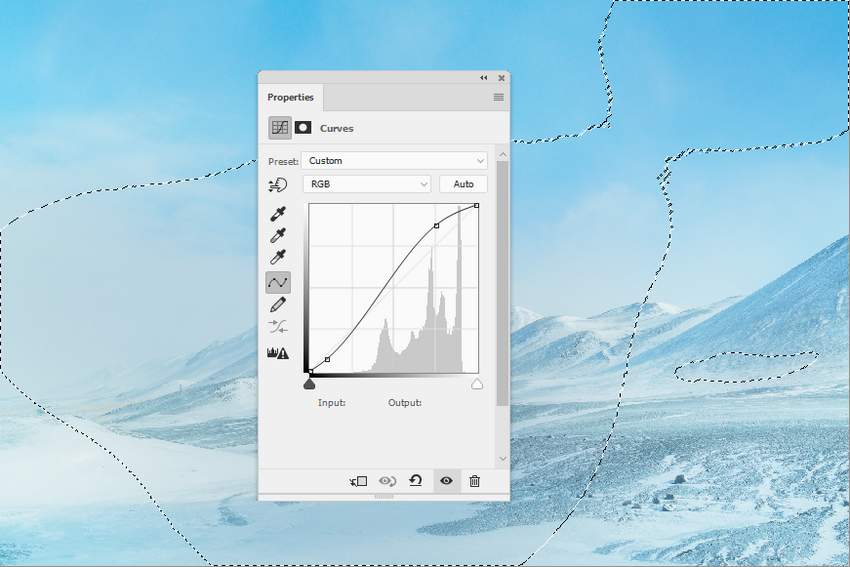
Step 5
Place the ice 1 image over the main canvas using the Move Tool.

Click the second icon at the bottom of the Layers panel to add a mask to this layer. Use a soft black brush to remove most of the sky and the background, leaving the midground and foreground visible only.

 情非得已
情非得已
-
 Photoshop制作復古風格的老照片效果【英】2018-04-23
Photoshop制作復古風格的老照片效果【英】2018-04-23
-
 Photoshop合成長著創意大樹的長頸鹿【英】2018-04-23
Photoshop合成長著創意大樹的長頸鹿【英】2018-04-23
-
 Photoshop合成冰凍特效的金魚場景【英】2018-02-10
Photoshop合成冰凍特效的金魚場景【英】2018-02-10
-
 Photoshop合成夢幻風格的森林場景【英】2018-02-10
Photoshop合成夢幻風格的森林場景【英】2018-02-10
-
 Photoshop合成正在施法的巫師【英】2018-02-10
Photoshop合成正在施法的巫師【英】2018-02-10
-
 Photoshop制作金屬質感的3D立體字【英】2018-01-09
Photoshop制作金屬質感的3D立體字【英】2018-01-09
-
 Photoshop設計火焰燃燒藝術字教程【英】2018-01-09
Photoshop設計火焰燃燒藝術字教程【英】2018-01-09
-
 Photoshop合成長著創意大樹的長頸鹿【英】
相關文章13832018-04-23
Photoshop合成長著創意大樹的長頸鹿【英】
相關文章13832018-04-23
-
 Photoshop合成夢幻風格的森林場景【英】
相關文章24492018-02-10
Photoshop合成夢幻風格的森林場景【英】
相關文章24492018-02-10
-
 Photoshop合成正在施法的巫師【英】
相關文章8372018-02-10
Photoshop合成正在施法的巫師【英】
相關文章8372018-02-10
-
 Photoshop合成絢麗空中翱翔的仙子【英】
相關文章7412018-01-05
Photoshop合成絢麗空中翱翔的仙子【英】
相關文章7412018-01-05
-
 Photoshop合成恐怖特效的萬圣節人像【英】
相關文章6702018-01-05
Photoshop合成恐怖特效的萬圣節人像【英】
相關文章6702018-01-05
-
 Photoshop合成被樹妖困住的女孩【英】
相關文章7152018-01-05
Photoshop合成被樹妖困住的女孩【英】
相關文章7152018-01-05
-
 Photoshop合成在天空中飛行的天使【英】
相關文章4622017-12-25
Photoshop合成在天空中飛行的天使【英】
相關文章4622017-12-25
-
 Photoshop合成城市被流星攻擊場景【英】
相關文章7142017-12-12
Photoshop合成城市被流星攻擊場景【英】
相關文章7142017-12-12
