Photoshop制作毛茸茸的圣誕節(jié)字體【英】(4)
文章來源于 Tutsplus.com,感謝作者 Rose 給我們帶來經(jīng)精彩的文章!5. How to Stroke Work Paths
Step 1
We will create six new layers that will be used to create the main tinsel effect, and we will name them according to what they will contain. So it is important to name the layers as mentioned below to follow the tutorial easily.
The names from bottom to top are:
Stroke - Brush 01
Center - Brush 01
Center - Brush 02
Stroke - Brush 01 - White FG
Center - Brush 02 - White FG
Center - Brush 01 - Desaturated
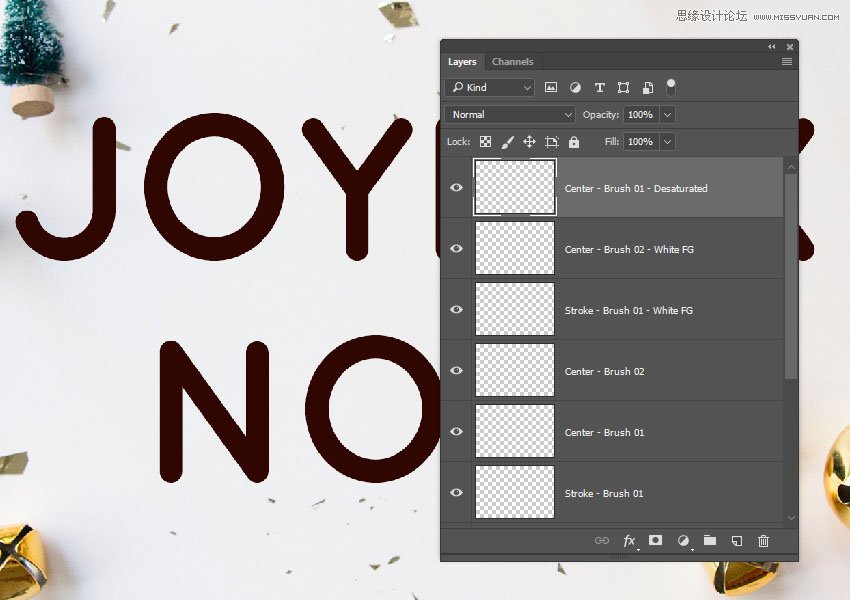
Step 2
Put all the new layers in a group and call it Tinsel, and set the Foreground Color to #d9001f and the Background Color to #300600.
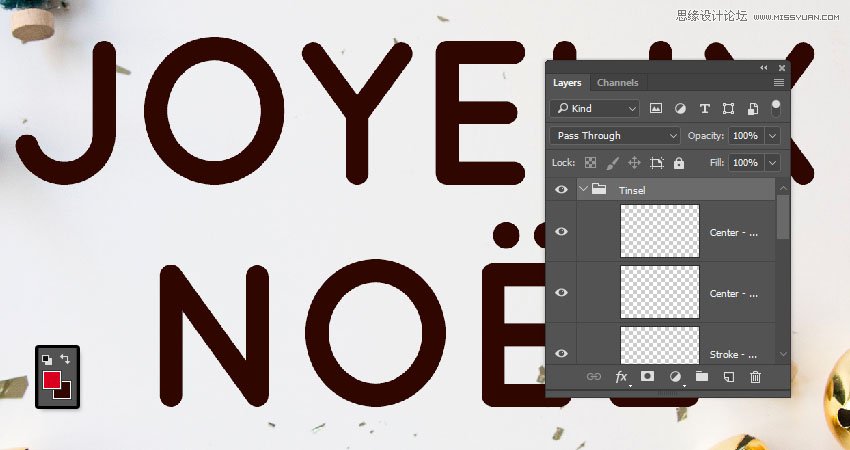
Step 3
Open the Paths panel, and for each layer, select the path in the layer's name, and stroke it with the brush tip mentioned along with it.
So if you select the Stroke - Brush 01 layer, you'll need to click the Stroke work path in the Paths panel, pick the Brush Tool and choose the Brush 01 tip, and hit the Return key to stroke the path.
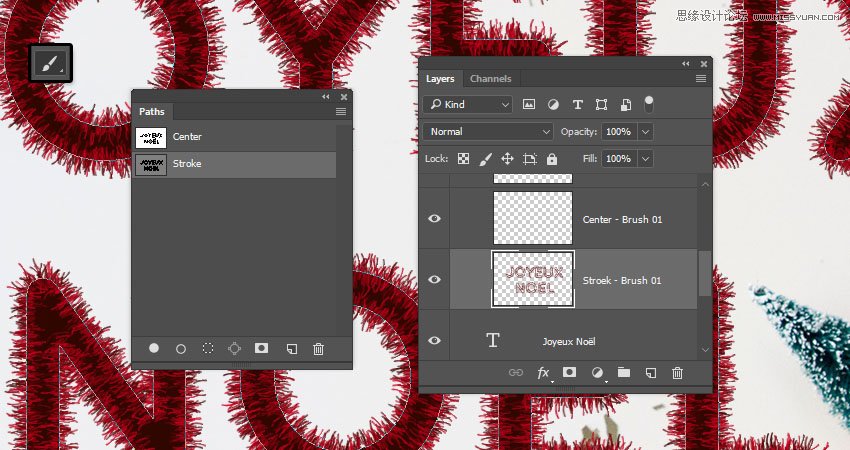
Step 4
To quickly switch between the brush tips, you can right-click anywhere to get the preset and choose the tip you need.

Step 5
Make sure to set the Foreground Color to White before you stroke the two layers that have White FG in their name.
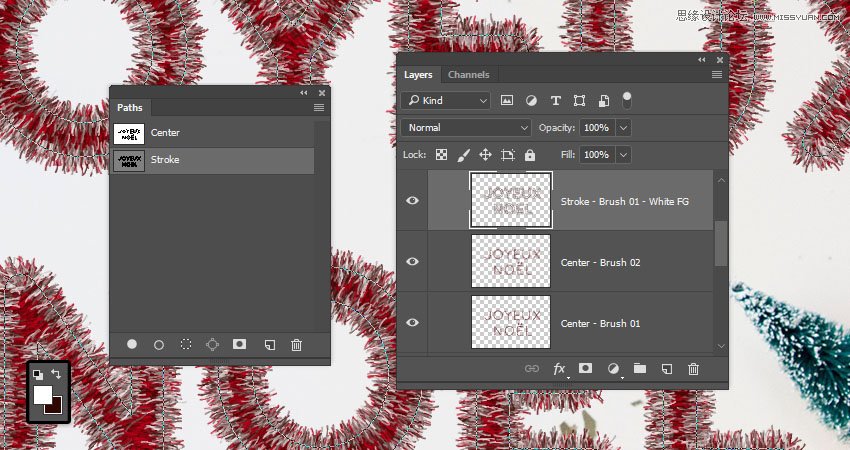
Step 6
Change the Foreground Color back to #d9001f before creating the Center - Brush 01 - Desaturated layer's stroke.
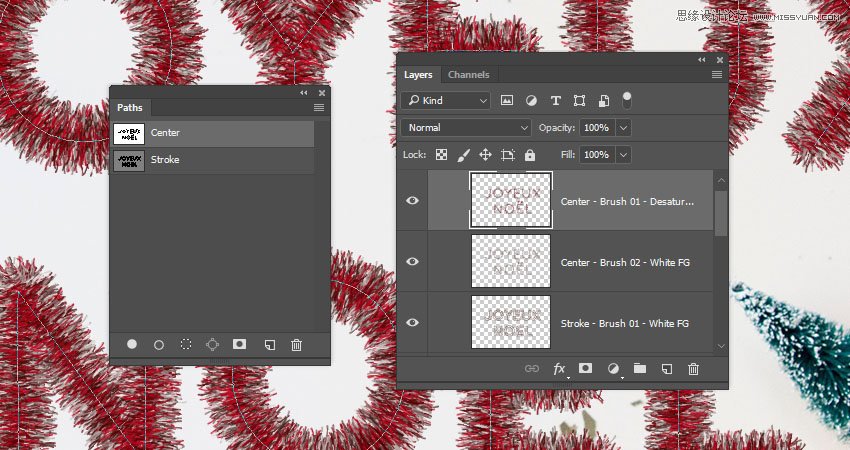
 愛你不要你
愛你不要你
-
 Photoshop制作復古風格的老照片效果【英】2018-04-23
Photoshop制作復古風格的老照片效果【英】2018-04-23
-
 Photoshop合成長著創(chuàng)意大樹的長頸鹿【英】2018-04-23
Photoshop合成長著創(chuàng)意大樹的長頸鹿【英】2018-04-23
-
 Photoshop合成冰凍特效的金魚場景【英】2018-02-10
Photoshop合成冰凍特效的金魚場景【英】2018-02-10
-
 Photoshop合成夢幻風格的森林場景【英】2018-02-10
Photoshop合成夢幻風格的森林場景【英】2018-02-10
-
 Photoshop合成正在施法的巫師【英】2018-02-10
Photoshop合成正在施法的巫師【英】2018-02-10
-
 Photoshop制作金屬質(zhì)感的3D立體字【英】2018-01-09
Photoshop制作金屬質(zhì)感的3D立體字【英】2018-01-09
-
 Photoshop設(shè)計火焰燃燒藝術(shù)字教程【英】2018-01-09
Photoshop設(shè)計火焰燃燒藝術(shù)字教程【英】2018-01-09
-
 Photoshop制作復古風格的老照片效果【英】
相關(guān)文章11882018-04-23
Photoshop制作復古風格的老照片效果【英】
相關(guān)文章11882018-04-23
-
 Photoshop制作黃金質(zhì)感立體字【英】
相關(guān)文章7422018-02-10
Photoshop制作黃金質(zhì)感立體字【英】
相關(guān)文章7422018-02-10
-
 Photoshop制作驚艷大氣的3D立體字
相關(guān)文章14682018-02-10
Photoshop制作驚艷大氣的3D立體字
相關(guān)文章14682018-02-10
-
 Photoshop制作復古雙重曝光字體
相關(guān)文章6532018-01-09
Photoshop制作復古雙重曝光字體
相關(guān)文章6532018-01-09
-
 Photoshop制作木地板LOGO刻印效果【英】
相關(guān)文章19272018-01-09
Photoshop制作木地板LOGO刻印效果【英】
相關(guān)文章19272018-01-09
-
 Photoshop制作金屬質(zhì)感的3D立體字【英】
相關(guān)文章4612018-01-09
Photoshop制作金屬質(zhì)感的3D立體字【英】
相關(guān)文章4612018-01-09
-
 Photoshop設(shè)計火焰燃燒藝術(shù)字教程【英】
相關(guān)文章7612018-01-09
Photoshop設(shè)計火焰燃燒藝術(shù)字教程【英】
相關(guān)文章7612018-01-09
-
 Photoshop制作復古花朵組成的藝術(shù)字【英】
相關(guān)文章3802018-01-09
Photoshop制作復古花朵組成的藝術(shù)字【英】
相關(guān)文章3802018-01-09
